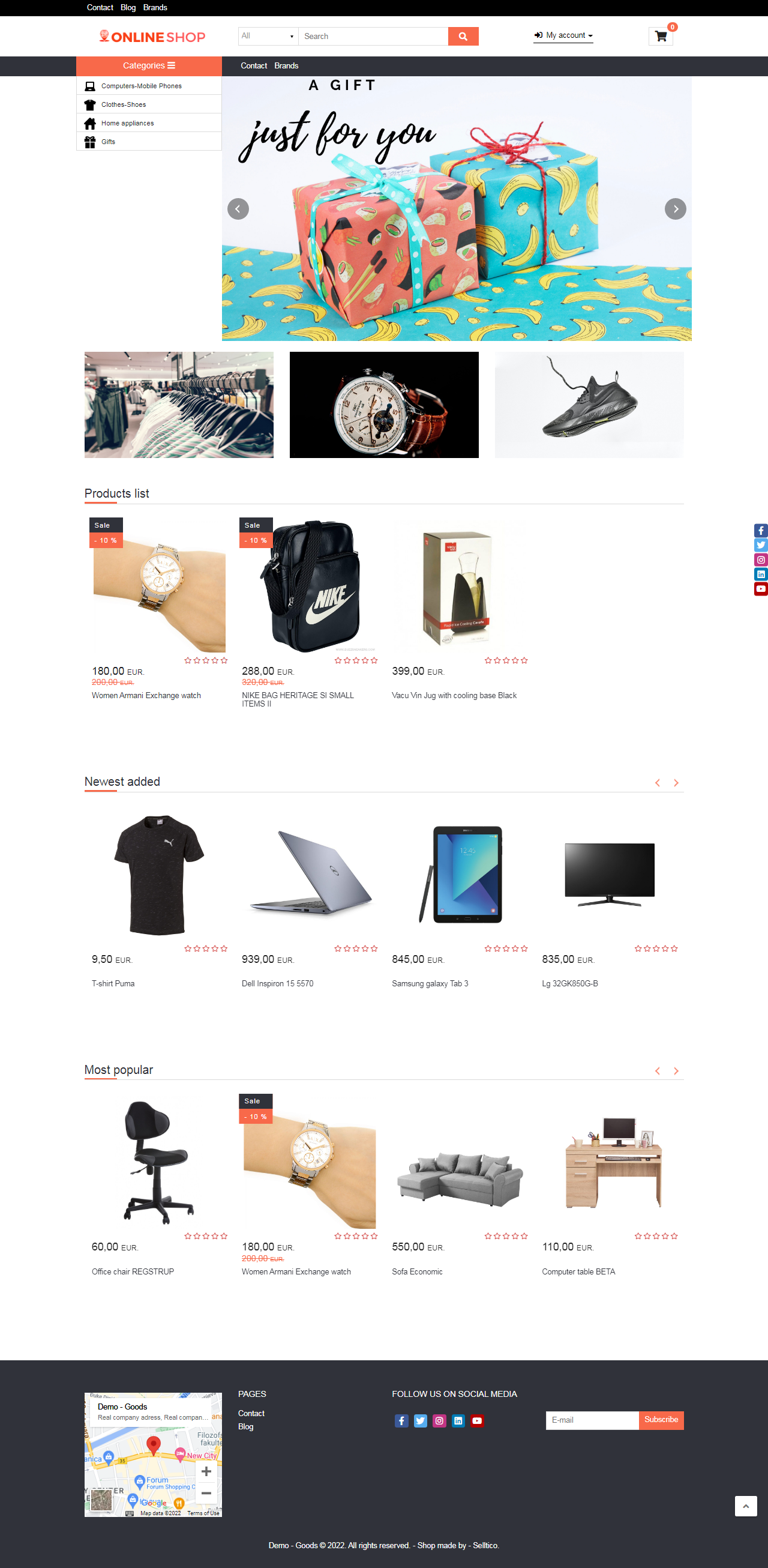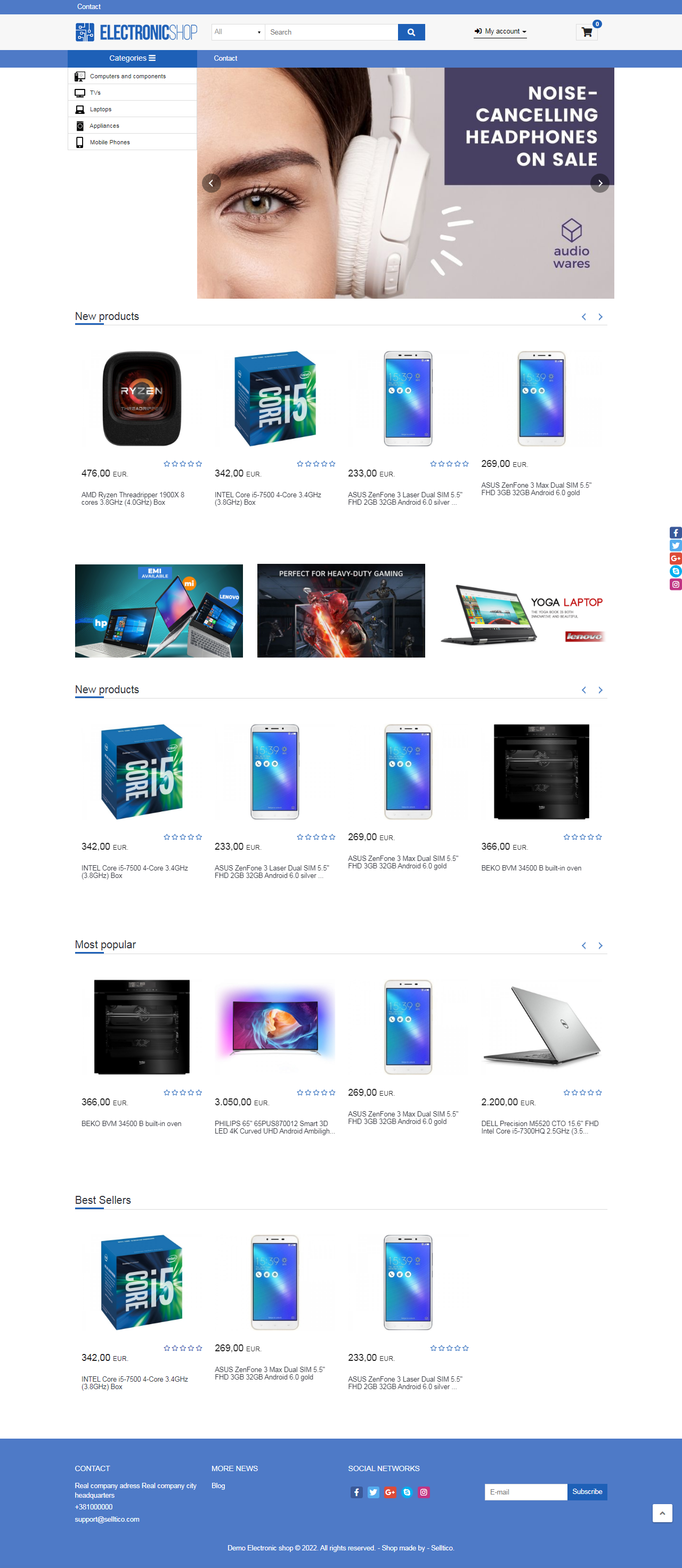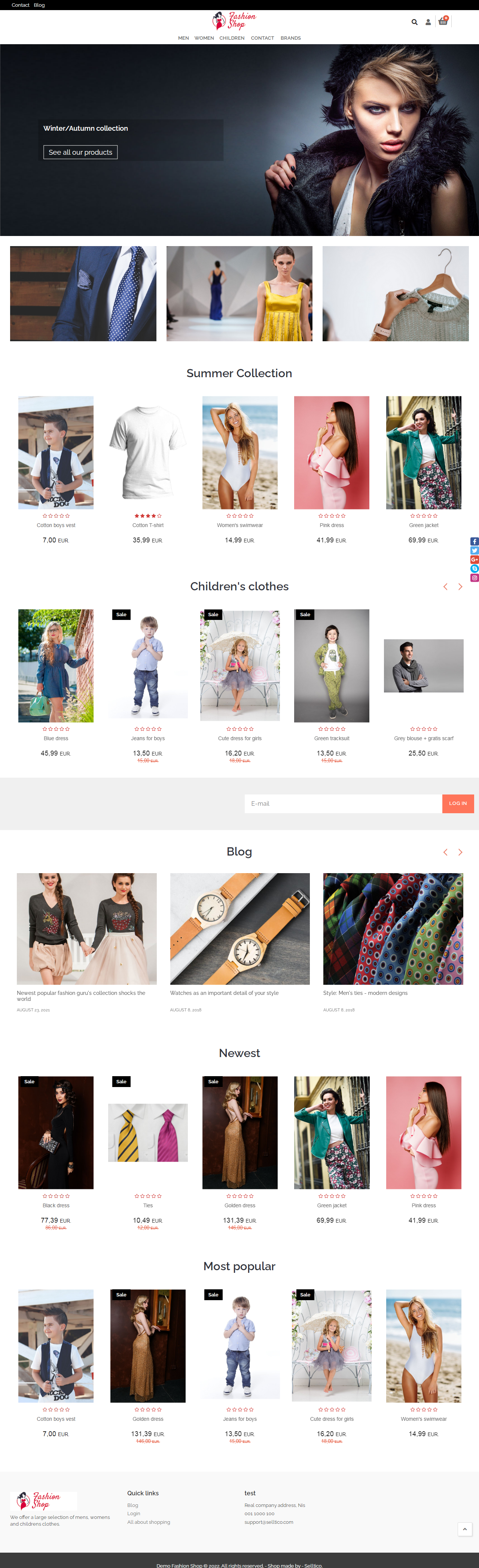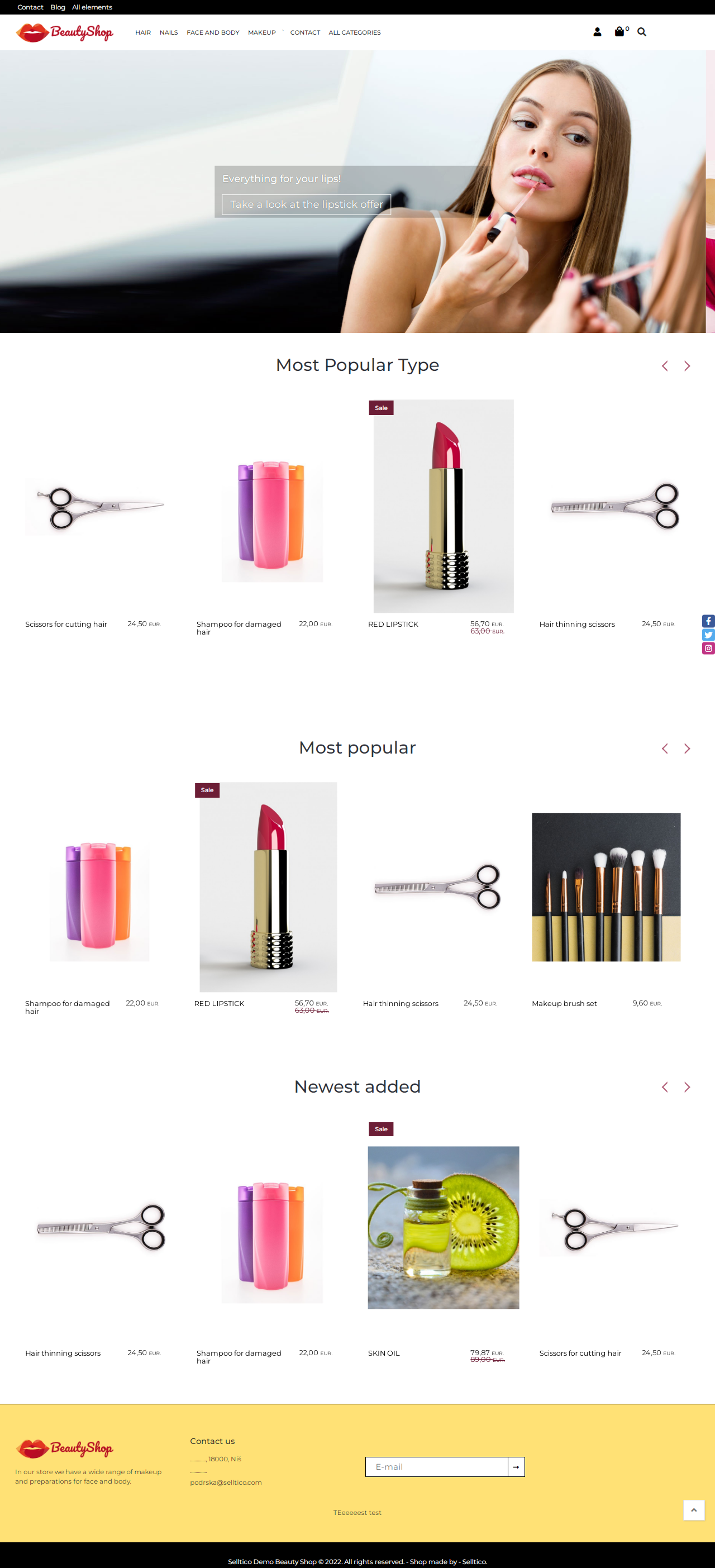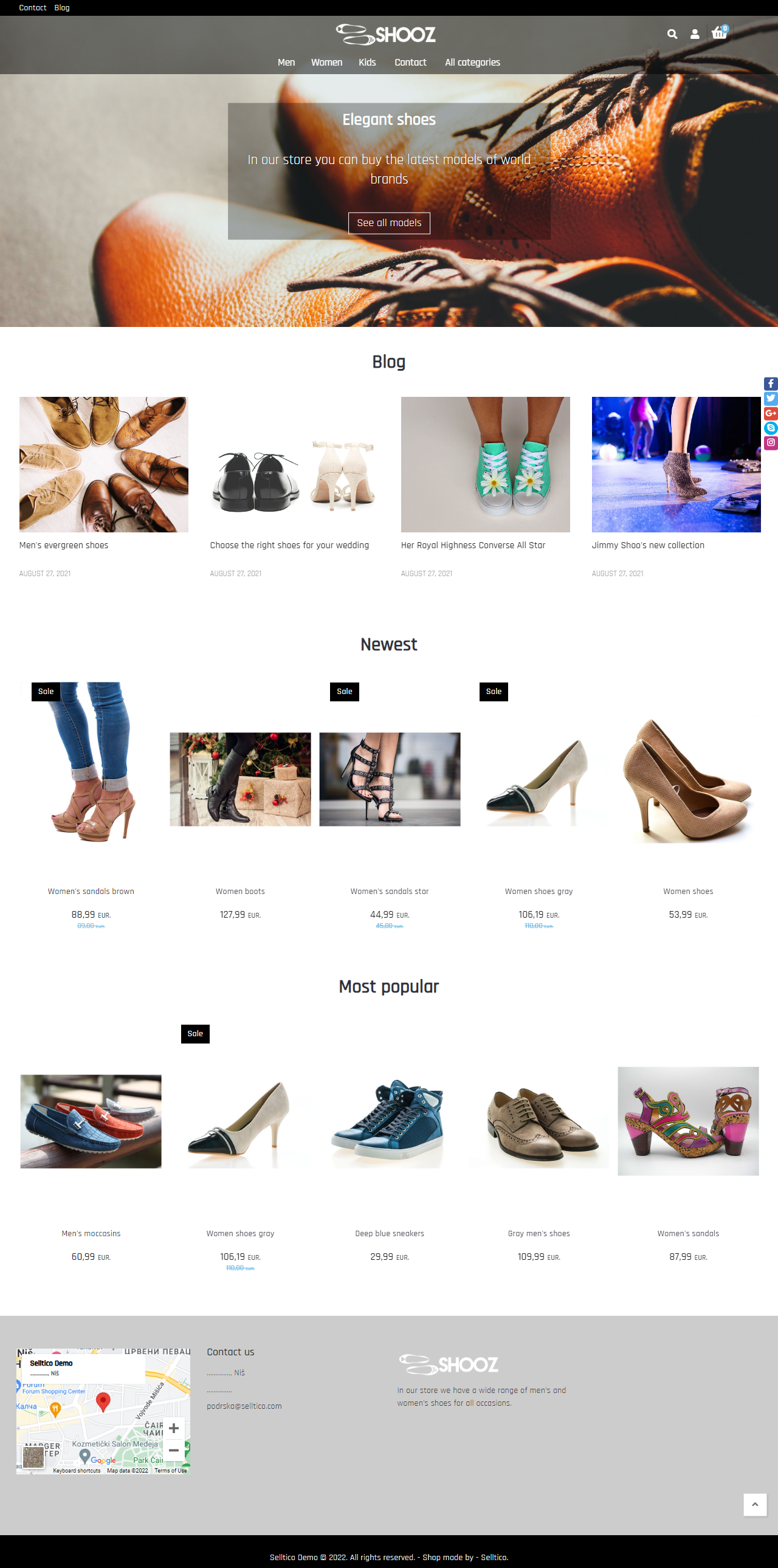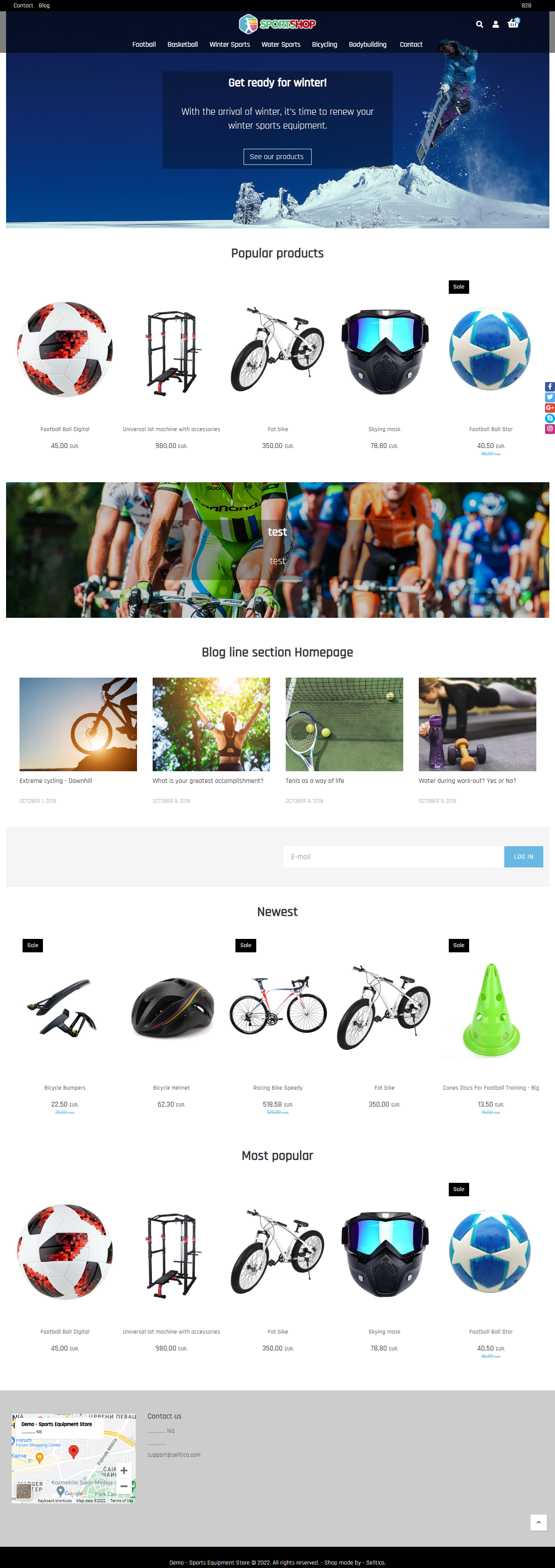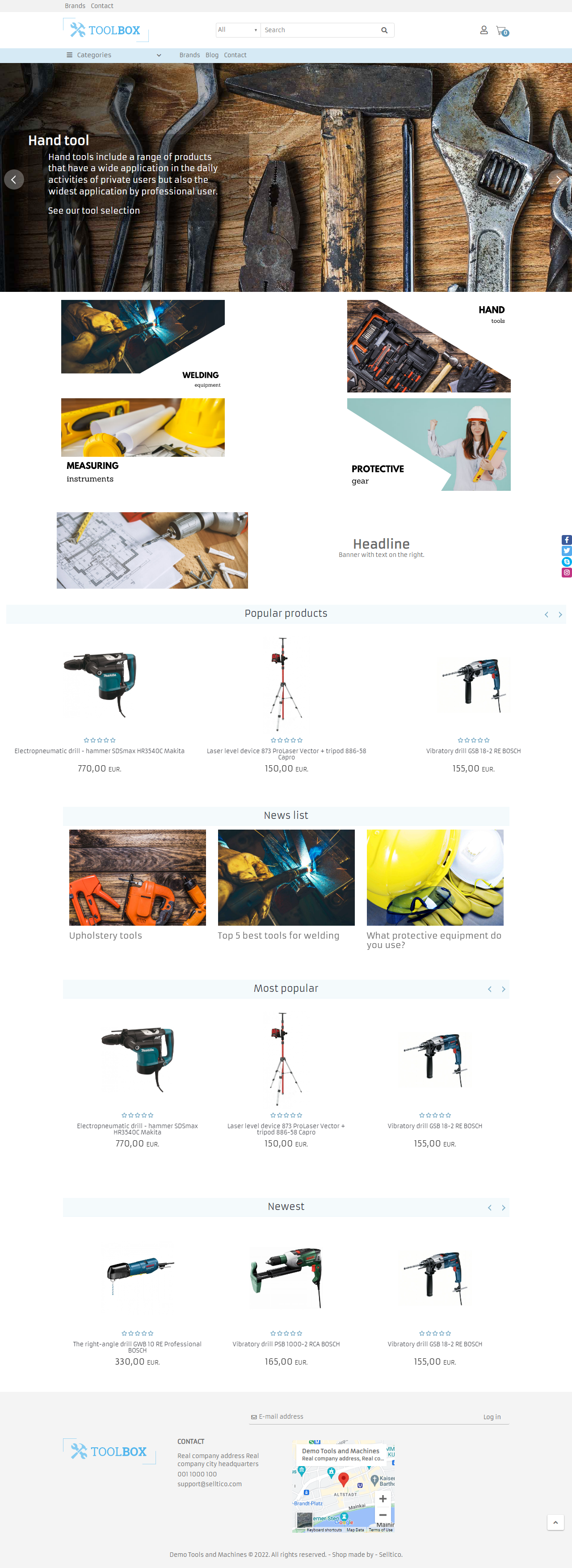Open your shop in three easy steps
How to open a webshop?
Very easily- for the start all you need is a valid e – mail address and 5 minutes of your free time. All begins from this page by filling in the form. Be careful about your email address. It has to be correct and you must have an access to it so that you can confirm the creation of an account. If you wish, you may use a shorter way and register by using social networks. In that case, no email address confirmation is needed. Choose the name of your new shop, and design, and the process takes you to the Admin panel of your new webshop. The next step is to fill in the data of your shop, logo, bans and sliders, and introduction of products (commodities). Instruction on how to do it can be seen here. That’s all. You can start selling!
Multiple options to work with
Tracking orders
Analytics
Products import
Mass edit
Detailed product description
Filters and attributes
Comments about products
News
Banners and sliders
You can choose from existing designs
or we can create unique design only for you.
Integration with information system
You can connect your internet shops with your business and warehouses and have your stock updated:
Efficient work with great number of products;
Working with codebooks and users;
Analytics on turnover and visit;
Input and edit content, banners and sliders;
Entry and stock processing from suppliers;
Possibility to integrate with accounting software;

Set up your online store
With our software, you can easily set up an online store with all types of products in a short interval with an endless number of products, with your and goods from your suppliers from the country or abroad. Our software may take over the role of updating the price and quantity of your goods and of your suppliers.
Take a look at successful online stores that use our software.